The Search field on the top of your bookshelf window lets you search your documents' metadata for the phrase you type.
Clicking the small loupe icon on the search field will let you select what fields to search on. Your latest search queries, when available, will be shown below the options.
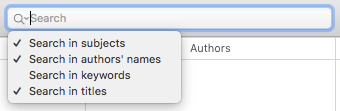
PDF Bookshelf will search the selected fields for the exact phrase you type an show you only the corresponding documents.