You can pick multiple files to add to your bookshelf by clicking on the toolbar or choosing . You may choose whether to store the selected documents to your bookshelf package (or an external folder you previously configured) or leave them where they are and just add their metadata to your bookshelf.
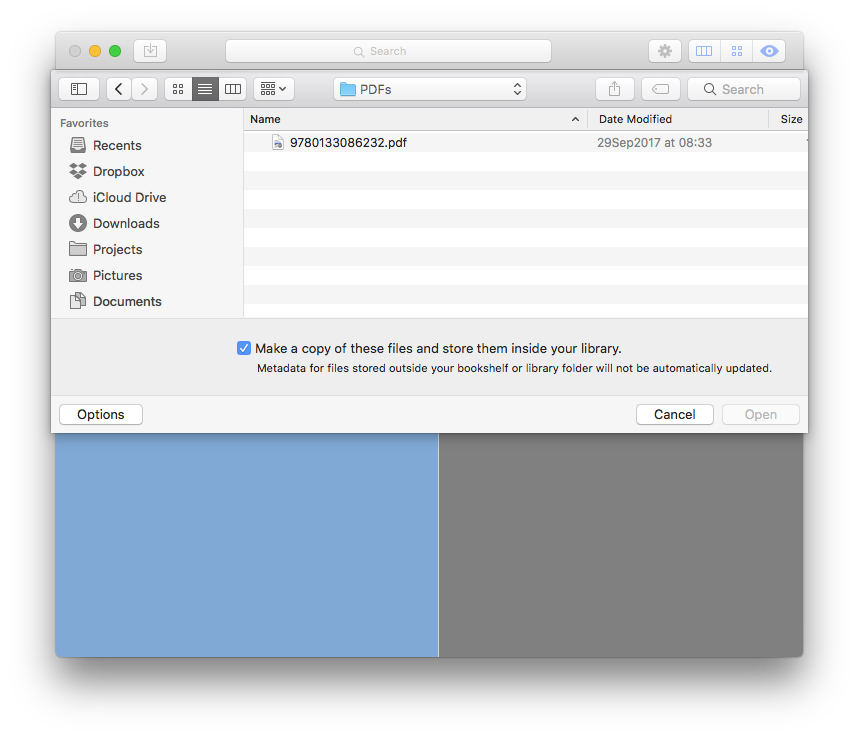
You can also drag PDF files directly to the document browser area in your bookshelf window (see Anatomy of your bookshelf window). PDF Bookshelf will store these files in your bookshelf or not according to your settings (see Changing your bookshelf settings).
Note that adding large quantities of files in one go may result in poor performance and import errors, regardless of which of the above methods you use. Please try to limit the number of files you add to under one thousand at a time. If you have a larger number of files to add, consider adding them in smaller batches. If any errors occur while adding files, they will be displayed when the operation completes.